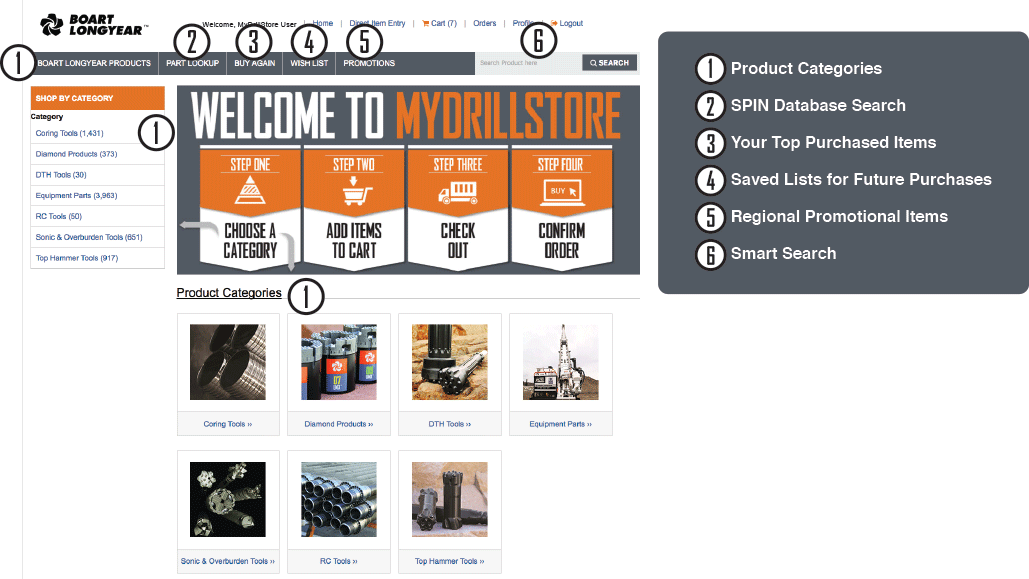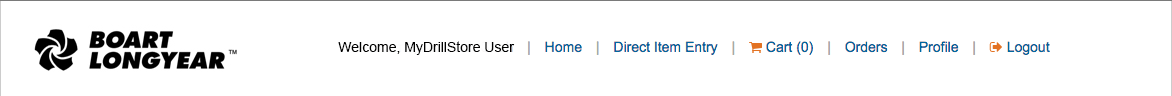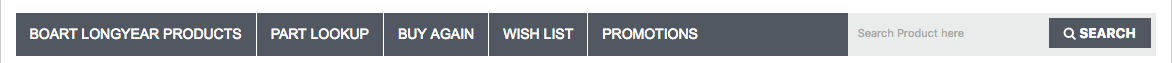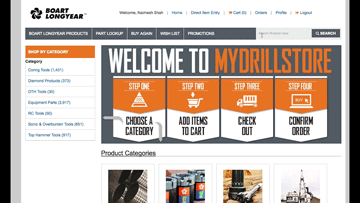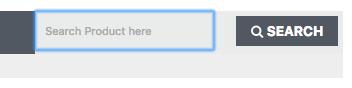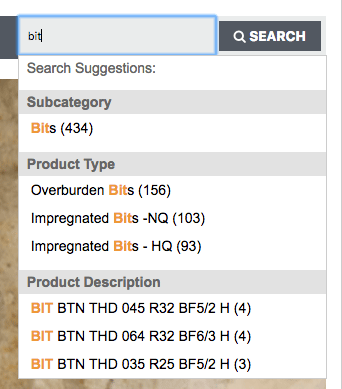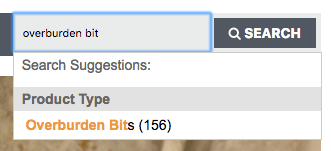My Drill Store: Vue d'ensemble
Mon magasin de forage est une plateforme d'achat en ligne facile à utiliser pour une multitude de produits liés à Boart Longyear. Vous trouverez ci-dessous un aperçu de la navigation.
Top Stripe
- Accueil: Vous guide vers la page d'accueil de MyDrillStore.
- Entrée directe d'un article: Utilisez ce formulaire pour saisir manuellement les numéros de pièce à commander. Si vous avez personnalisé les numéros de référence client, vous pouvez les entrer ici. En savoir plus sur la saisie directe d’éléments.
- Chariot: Voir les articles actuels dans votre commande. En savoir plus sur la vérification étape par étape.
- Ordres: Visualisez et recherchez facilement vos commandes soumises. En savoir plus sur les commandes.
- Profil: Vos informations personnelles, carnet d’adresses, comptes, préférences et plates-formes achetées sont conservés dans votre profil sous Utilisateur, ainsi que votre Informations sur la société.
- Connectez - Out: Déconnecte l'utilisateur actuel de My Drill Store.
Menu principal
- Produits Boart Longyear: Une vue élargie des sept catégories principales du magasin. Naviguez visuellement vers l'une des sous-catégories.
- Partie recherche: Ce lien ouvre une nouvelle fenêtre pour vous permettre de vous connecter à TOURNER - notre Réseau d'information sur les services et pièces. En savoir plus sur Part Lookup et le SPIN.
- Acheter à nouveau: Les 20 principaux articles commandés depuis votre compte sont répertoriés ici pour faciliter la commande.
- Liste de souhaits: Créez plusieurs listes de souhaits à sauvegarder pour vos prochaines commandes. En savoir plus sur la création et l'utilisation de listes de souhaits.
- Les promotions: Promotions applicables à votre région.
- Recherche de produit: Le champ de recherche de produit a recherche intelligente capacités, ce qui signifie que vous pouvez taper les 3 premières lettres ou chiffres de ce que vous recherchez et affichera les trois premières options de chaque catégorie contenant une correspondance.
Au fur et à mesure que vous commencez à taper, la fonctionnalité de recherche intelligente commencera à renseigner automatiquement les résultats qui correspondent à votre recherche.
Plus vous tapez, plus vos résultats de recherche sont affinés.