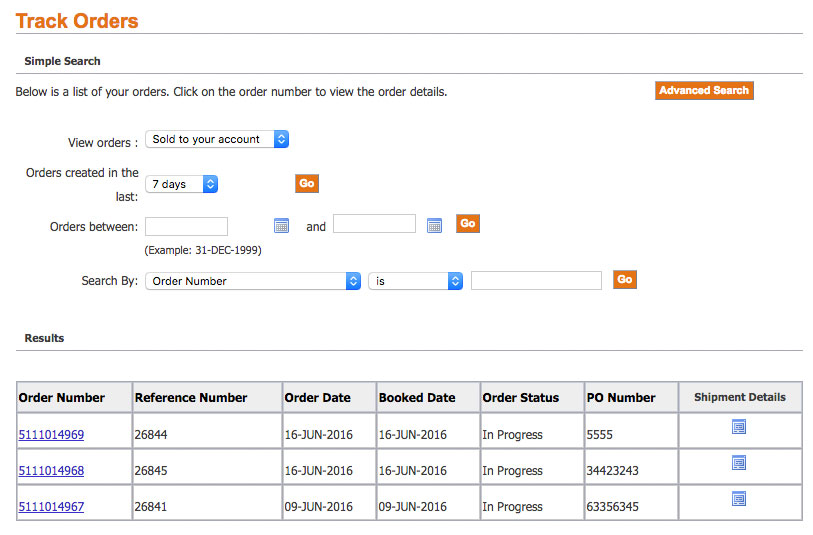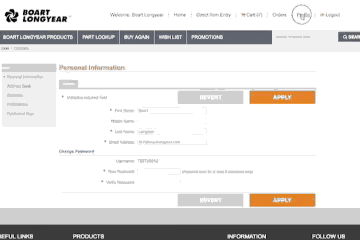My Drill Store: Account Information Areas
There are two areas in which you can retrieve your account information and order history: the Orders and Profile links on the top stripe.
Orders
To track your orders or view your account invoices and payments, click on Orders in the top stripe. The Track Orders screen will appear.
In this screen, you may search for previous orders and view the details by clicking on an order number. You may also check the Shipment Details by clicking the icon on the right column. Any shipping charges will be reflected here.
Profile
The Profile section has 2 subsections, User and Company.
User Tab
- Personal Information: This area allows you to change your information and password.
- Address Book: The user’s address.NOTE: The addresses in the User section are not reflective of the main account’s shipping or billing address. NOTE: When entering a United States postal code, do not include the additional +4 digits.
- Accounts: If there are multiple users on the same account, you may manage them here.
- Preferences: In the General tab, choose your date format, email delivery language, or sign up for special offers. You may also choose a default shipping method for any future orders in the Orders tab.
- Purchased Rigs: Detailed information regarding your purchased rigs.
Company Tab
- Company Information: General information about your organization.
- Address Book: Billing and shipping addresses available for the account.NOTE: If you need to add a new shipping or billing address, please contact your regional Customer Service Representative.