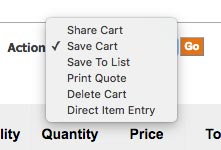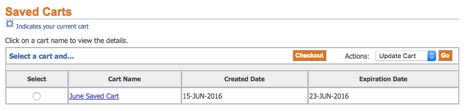My Drill Store: Saved Carts
You may save a cart to share with other users in your account, or to purchase at a later date. Saved carts expire after 30 days. To save a cart:
- In your Cart Details page, click on the Actions drop-down menu.
- Choose Save Cart and click Go.
Enter a Cart name and click Apply. A confirmation window will appear. In this window you can review your cart details. Click Continue Shopping.
How To Get to Saved Carts
- Click on the Cart link on the top of the page.
- In the small submenu that appears under the large gray menu, click Saved Carts.
Saved Carts Actions Menu
- Update Cart: Use this option to update quantities or delete items.
- Share Cart: You may share your Saved Carts with other users within your account.
- Duplicate Cart: Duplicates the selected Saved Cart in the list. After you duplicate a cart, it becomes your current cart.
- Delete Cart: Deletes the selected cart in your Saved Cart list.
Checking out a Saved Cart Select the cart you wish to checkout, and click the Checkout button. You will be immediately taken to Step 1 of the checkout process. For detailed information outlining the Checkout process, read the Checkout Step-by-Step document. NOTE: If you have an item currently in your cart when you Checkout a Saved Cart, the item will be moved to a new Saved Cart titled Store Saved.